25 FREE Tools To Create Your Custom eLearning Courses
Corey Bleich
🍿 6 min. read
Do you need to teach your employees about new software or processes? Would an eLearning course make your life much easier when it came to onboarding new employees? You can create a custom eLearning course, specifically made to meet your training needs. We lay out the six steps every successful eLearning project follows and then share 25 of our favorite free eLearning authoring tools for graphics, audio, video, and more that you can use today to make your course a reality. Read on to find all of our tips and tools.
How to create an eLearning course
Before we get to the free tools, if you're ready to create eLearning content for your team, there are a few basic steps any project will follow.
Step 1: Establish the why of your project
Simply put, what's the purpose of your training? Who's taking it? More importantly, why are they taking it? During this step, you'll want to define your requirements and expectations for the course.
Step 2: Gather your current materials
Pull together all your existing source material for the project, including:
- Notes
- Current training materials
- Videos
- Audio
- Images
Use this step to also identify what materials you're missing and want to create.
Step 3: Distill your topic into an eLearning script
Use those materials to create a script based on the requirements of your project, and the topics it needs to contain. Make sure it matches the expectations you set for interactions, assessments, and employee time in seat.
Before moving into development steps, ensure your SMEs or other company stakeholders have approved the content.
Step 4: Define the visual look-and-feel of your project
This task can often take place while you have your subject matter expert (SME) or writer creating the course script.
Visual tasks include defining which images, colors, fonts, movements, or animations you'll use to create a course that looks cohesive.
Step 5: Develop materials for your course
At this point, you've gathered all of the elements you'll need to create eLearning content for your team. Now it's time to develop those items: the meat of your project.
Record any audio portions. Create graphics. Use screen capture software to create videos. The eLearning authoring tools we discuss below can get you there.
Step 6: Assemble into one cohesive course
And then, bring those items together. Some free software programs can help you bring all your disparate elements into one cohesive course.
After this step, you'll also send your new course out to SMEs or other company stakeholders to review, suggest any changes, and ultimately approve.
Once that's done, you'll move your course to an LMS or cloud platform.
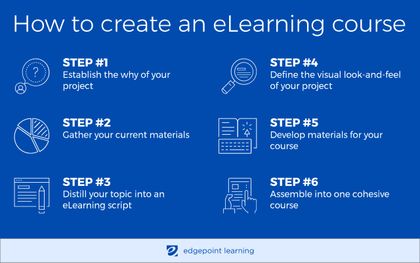
25 free eLearning authoring tools
You'll notice that, in those six steps, we identified a few key areas of development, namely:
- Graphics
- Animation
- Video
- Audio
- Interactions
- Assessments
For many topic experts, the scripting and gathering of materials comes naturally. You're an expert in the process, workplace regulation, or software you're getting ready to train your employees on.
Depicting that visually can be difficult, but there are free eLearning tools that can help you get started. (Pro tip! Also look to the rest of your team to see if anyone has development or design experience who can help.)
Free graphics programs and resources
Creating beautiful charts, infographics, or visuals online is easier to do every day, even for people who have no previous design experience. Some of the best free graphics tools include:
- Canva: Create collages, charts, marketing promotions, or infographics with their easy-to-use software
- Easel.ly: Design and share visual infographics online
- Gliffy: Create up to five public diagrams, flowcharts, or org charts a month for free
- Google Charts: Turn your data into powerful charts and graphs
- Piktochart: Use premade templates and design elements to create your own infographic
- Pixlr: Allows you to edit any photos or graphics for free
- Venngage: Present your data through infographics
- Free Word Cloud Generator: Create word clouds to illustrate different themes or idea clusters
- Unsplash: Find beautiful freely useable images
Free audio software tools
Free audio tools allow you to record segments, and then edit, mix, and download them to use in your custom eLearning course. They include:
- Ardour: Record, edit, and mix your audio files on all Mac or PC devices
- Audacity: Fantastic open-source, cross-platform recording and editing software
- Voki: Introduce speaking characters into your presentations, with customizable avatars
- vozMe: Turn written text into downloadable spoken mp3s
Free animation and video tools for eLearning
Whether you need to animate steps for using a new software or want to use animations to make your custom eLearning course more powerful, free animation and video software is available. Some of our favorites include:
- Camtasia: Use their drag-and-drop video editing software to finish your videos, or add in special effects, music, or motion graphics
- Screencast-O-Matic: Allows you to record up to 15 minutes of on-screen activities for short tutorials or presentations
- Snagit: Create and edit screenshots or video, or turn them into animated GIFs
Tools to create eLearning interactions and assessments
Surveys, polls, quizzes, and other assessment tools can help you ensure student learning during your course. Great options for getting started include:
- Easy Test Maker: Create multiple-choice, fill-in-the-blank, true-or-false, or short answer test questions
- formsite: Over 100 customizable templates and 40 question types to create surveys, quizzes, and forms
- Google Forms: Allows you to create a survey with a simple online form with results directly organized into a spreadsheet
- SurveyMonkey: The world's leading survey platform, with an easy-to-use interface
Free eLearning authoring tools
A few leading authoring tools provide free options for creating your own custom eLearning course. Many provide all the tools you need to create screens, add graphics or video, include interactions, and ultimately compile your course.
- iSpring: Take your current PowerPoint presentations, add quizzes, and publish directly to your LMS or other content management system
- Easygenerator: Their free option allows you to create up to ten courses, with pre-packaged interactions and cloud publishing
- SmartBuilder: Create Flash eLearning courses within their easy-to-use interface
- Udutu: Access templates, assessments, interactions, and SCORM conversion options on their free eLearning platform
- LCDS by Microsoft: Create high-quality, interactive, online courses and Microsoft Silverlight Learning Snacks
If you want to pay extra for more advanced features, Articulate 360 and Adobe Captivate are among the industry-leading authoring tools.
Get help with your employee training
For some, DIYing your own eLearning course won't be worth the time or effort. Or, you may want an expert to jump on board to help you create a large-scale strategy or pick up certain development tasks. At EdgePoint Learning, we know that creating effective and remarkable eLearning programs takes work. We offer a variety of options to help you with your development tasks, including:
- Full custom development: From instructional design to voice or video talent to final roll-out, we handle it all
- Co-development: We empower you to get much-needed learning solutions out to your workforce by having our staff work as an extension of your team, providing the skills or extra set of hands you need to complete projects faster
- Consulting: From designing one stand-alone module to a complete overhaul of your company’s approach to employee training, we can help
- Technology assistance: Whether you need training, performance support, or new technology to reach your employees, our technology partners can help you meet all of your training goals
If you need help with any part of your employee training, get in touch with our team at EdgePoint Learning to get started today. Want to see our work in action? Find all of our demos here.
