Synchronous Vs. Asynchronous Learning: Pros And Cons
Corey Bleich
🍿 4 min. read
Employee training is crucial for the continued success of both individuals and your company. You want to shift your training to eLearning, but which type of training is best: asynchronous or synchronous? Here’s what you need to know, including pros and cons for both methods (and some asynchronous learning best practices to get you started!).
The basics: synchronous vs. asynchronous learning
Synchronous vs. asynchronous learning concerns largely how a “class” is assembled. Synchronous learning occurs in real time, with everyone meeting—online or in person—at a set, scheduled time. Common delivery methods include live lectures or videoconferencing.
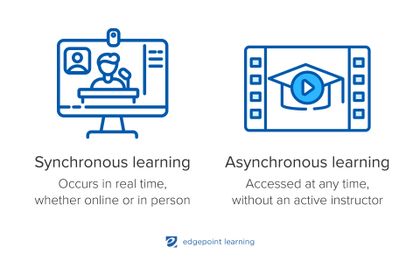
On the other hand, asynchronous learning is learning that can be accessed at any time, online and without the need for an instructor or facilitator. Asynchronous learning tools include video, training courses, discussion forums, and interactive scenarios.
While technically most concepts can be taught either way, there are some things to consider when choosing synchronous vs. asynchronous learning. Looking at pros and cons can help you decide which might work best for you.
Synchronous learning pros and cons
There are real benefits to synchronous learning. For example, some employees are more comfortable with training that is led in real-time. They may prefer having a person to immediately answer their questions. They might not have much experience with self-guided training activities.
Synchronous learning is also great for employees who need immediate feedback or collaboration with their peers. This type of training is ideal for concepts that require in-depth discussion but is usually unnecessary for simple, fact-based information.
While there is flexibility to types of content you can introduce with synchronous learning, the biggest challenge is the set schedule.
Remote teams may not be able to gather all of their members at the same time, or they may have other obligations. Additionally, remote synchronous learning may not work if employees experience technical difficulties or are traveling during training.
Asynchronous learning pros and cons
Asynchronous learning is a fantastic way to give employees information and opportunities to practice. In addition to offering ample opportunities to learn, asynchronous learning frees employees to coordinate their training to their schedule – no more set class times. This works well for employees in different time zones (or with hectic schedules in the same town!).
Asynchronous learning is self-paced; everyone learns at different speeds and can go as quickly or methodically as they need to. Essentially, any designed learning activities that employees can access on their own time as part of a larger training qualifies as asynchronous learning.
For upskilling and scenario-based activities, asynchronous learning is a great choice. This includes everything from training employees on new systems to more complex task training that is offered on-the-job with mLearning delivered to an employee’s device when they need it.
Skip asynchronous learning for tasks that require immediate feedback or in-depth discussion.
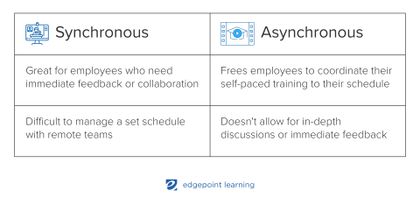
How to develop successful asynchronous learning
As with all types of eLearning, sticking with asynchronous learning best practices helps to motivate employees to participate in training.
Avoid pushback and better manage your asynchronous employee training with these seven tips.
1. Build on existing knowledge
Want employees to stick with the training? Then don’t tell them what they already know. A training needs analysis will identify areas of strength and growing edges, too.
Build on what employees already know to bolster intrinsic motivation while adding to their knowledge base.
2. Connect with employees by using real-world scenarios and examples
Seems like everyone has sat through a training course where nothing appeared to apply to their actual job. Use real-life scenarios and examples from employees to connect them to the training.
3. Present information in manageable bites
Don’t overwhelm employees with huge, time-sucking modules. Recognize and honor their other responsibilities by breaking information down into easily digestible bites. Aim for modules of 15 minutes or less.
4. Keep the tech simple and offer support when needed
Design your eLearning course with simple tools to make navigation easy. Sure, fancy, flashing graphics look great, but if it impedes functionality, head back to the drawing board.
And the best pro tip? Make sure your employees have quick access to technical support when they need it. Nothing stops learning faster than an unresponsive helpdesk.
5. Aim for interesting and informative
Your employees aren’t logging in to watch TV, but that doesn’t mean your asynchronous class should be dry and boring. Include plenty of opportunities to interact with material (e.g., simulations and choose-your-own-adventure type problem-solving).
6. Connect employees and facilitators
Just because the learning is asynchronous doesn’t mean it has to happen in isolation. Message boards and discussion forums are great tools for keeping employees connected during and after learning. Private feedback from facilitators is also crucial.
7. Evaluate and refine
Whether you choose synchronous vs. asynchronous learning, it’s crucial to evaluate the effectiveness of your training. Are employees engaged, learning, and hungry for more? Or do big gaps in participation and knowledge still exist?
Don't only evaluate employees as they progress through training but also consider the training itself. If you aren’t getting the results you want, take the time to refine your materials. Ask for employee feedback, too. You might be surprised by what you hear!
Choosing synchronous vs asynchronous learning is about more than just time. The end goal of all training is to provide meaningful, useful learning experiences that help everyone do their job better. This all starts with a great design.
Whether you are looking for new eLearning modules, a few tweaks to what you already have, or just some words of advice, EdgePoint Learning can help. Get in touch to get started today.
